VIRUS & KEY LOGGER DETECTED IN YOUR SYSTEM !!
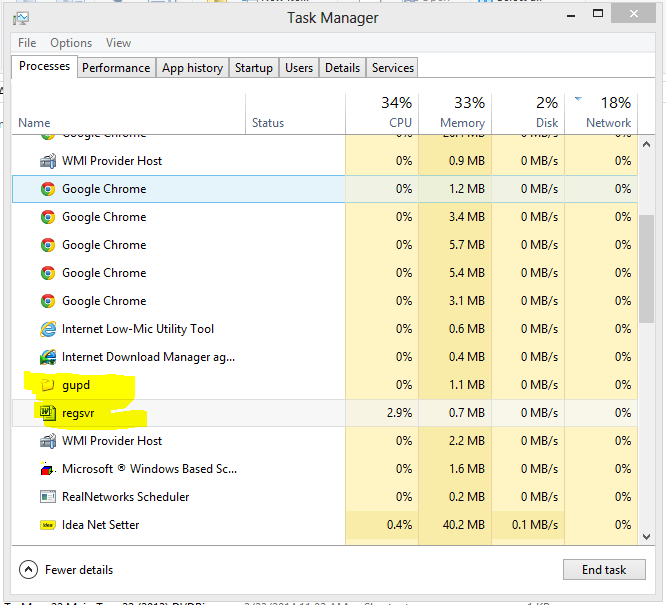
HELLO FRIENDS, We are now going to understand that what is virus & key logger. and should they harm our system, laptop or mobile tablets? F irst of all, i want to tell you that what is a "virus" ? A virus is a kind of software that sent your personal data to the other computer. In this process you may be the victim of someone... H ow can you find that whether your computer is suffering from virus or not ? This is easy, you can find the most of key loggers and viruses through your system/laptop's task manager. all you have to do is > right click on task bar>select your task manager. in the list of the task manager, all you have to do is to find something different like this screenshot witch is taken by victim's computer : - this is a kind of a virus As you can see, that these two software is a kind of virus. H ave you ever suffer from this disgusting statement " There is no disk in the drive.Please insert a disk into drive X:.